About the Cosmos-Hub
The Leading Cloud-Based Microbiome Analysis Platform
Cosmos-Hub is an innovative, cloud-based microbiome analysis platform designed to streamline next-generation sequencing (NGS) data analysis through comprehensive, automated bioinformatics pipelines and interpretive tools. The Hub efficiently supports diverse data types, including shotgun metagenomics, metatranscriptomics, and amplicon 16S/ITS (both short-reads and long-reads), delivering precise taxonomic and functional profiling in just hours—not weeks.
Built on secure and scalable Amazon Web Services (AWS), Cosmos-Hub rapidly processes raw, unassembled sequencing reads (FASTQ files) to produce accurate, high-quality results.
Key Features and Capabilities
- Intuitive User Interface: Effortlessly upload data, manage study metadata, and create virtual cohort analysis with dynamic visualizations
- Comprehensive Data Management: Easily analyze data from 16S rRNA, ITS, shotgun metagenomic, and metatranscriptomic studies
- Metadata Tracking and Cohort Generation: Upload your own metadata to describe samples and generate virtual cohorts for comparative analysis.
- Automated Bioinformatics Pipelines: Process raw FASTQ files directly, delivering taxonomic and functional profiling rapidly and accurately.
- Scalable, Secure Cloud Infrastructure: Hosted on AWS for rapid processing and seamless scalability.
Cosmos-Hub Bioinformatic Pipelines
EMU | Long-Read 16S Profiling (TBA)
COMING SOON Enabling long-read 16S (V1-V8) profiling and analysis.
MetaPhlAn4 | Assembly-Based Microbiome Profiler (TBA)
COMING SOON Enabling assembly-based profiling of metagenomic data.
Access and Pricing
The Cosmos-Hub is available to any researchers with access to a web browser.
We offer monthly and yearly subscription model with per-sample analysis charges depending on the data type.
There are flexible options with a number of modules to suit your analysis needs, as well as academic pricing. Contact sales@cosmosid.com for more info.