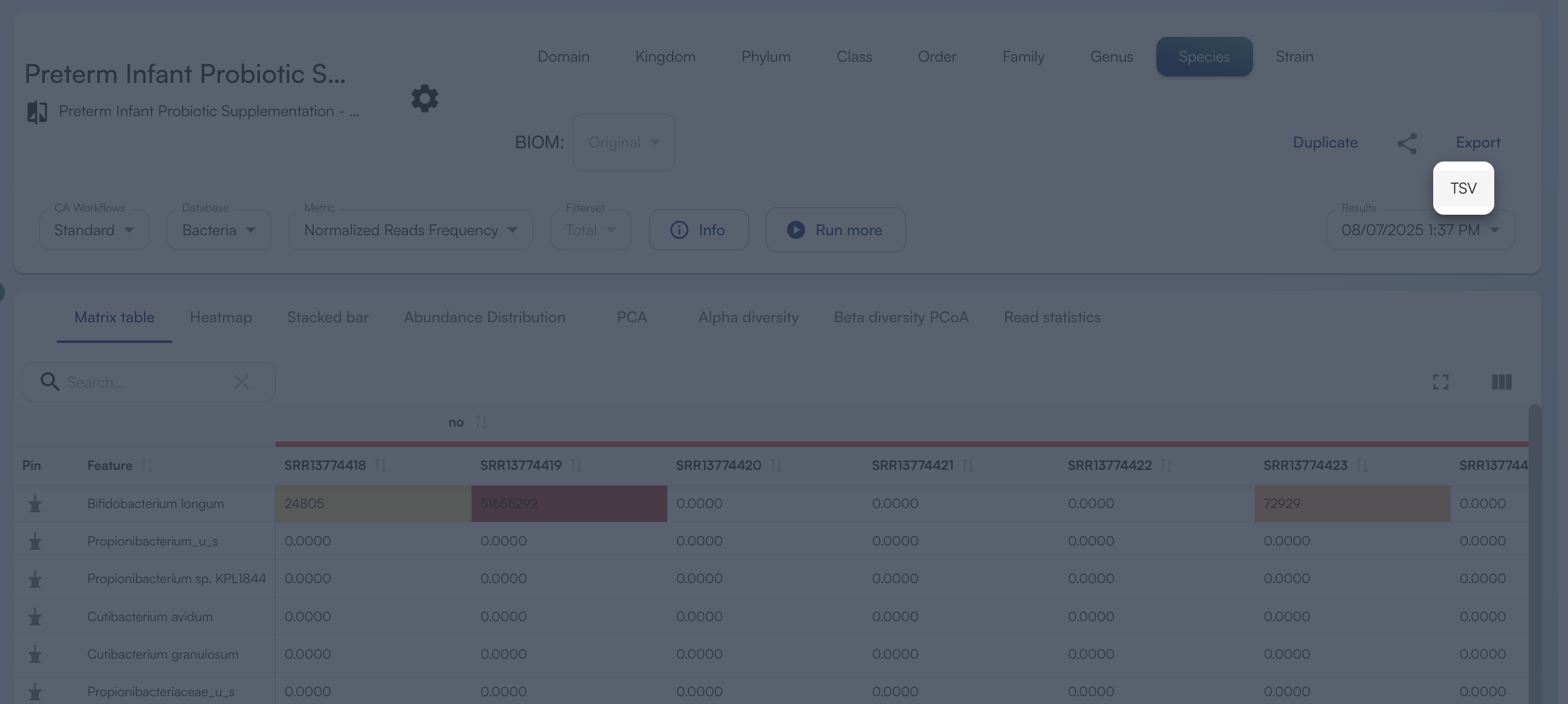Download tab-separated-value (tsv) files for one or multiple samples at the same time
From the datasets dashboard, con a sample or several samples - hold down the shift key to select multiple contiguous samples or the command key (Mac) or control key (PC) to select non-contiguous samples. Click on the dots in the upper right corner of the browser and select “Export to CSV”. Your results will download in a zipped file and can be opened in Excel after unzipping. A download link of the zipped file will also be emailed to the registered email of the app account. This allows you to share the results via email or refer back to the results at a later time. This link does expire after 7 days. When looking at the results for an individual sample, you can download the tsv file at any time. Just click “Export” in the upper right corner and select “TSV”.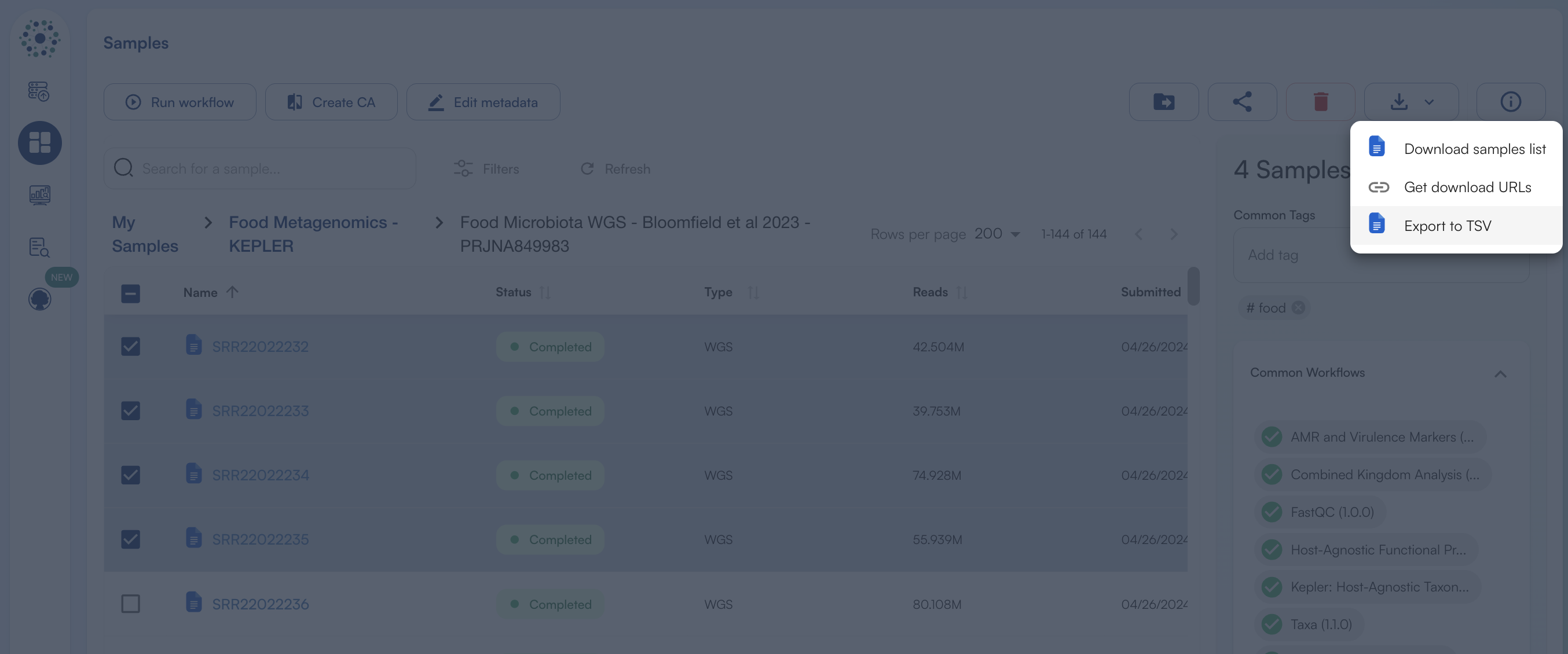
Download PDF, PNG, or SVG files
When looking at the results for an individual sample you can also download the file which contains the tabular results as well as the visualizations for that sample. Just click “Export” in the upper right corner and select “PDF”.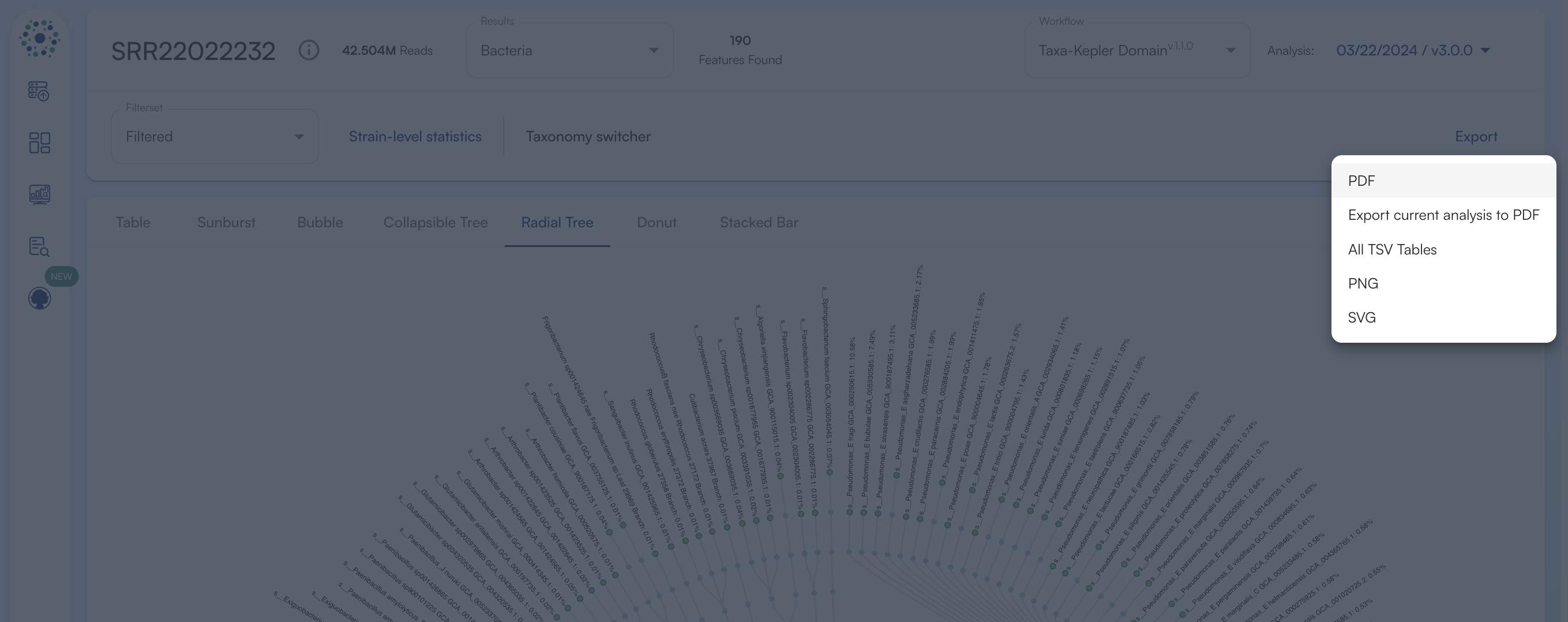
Comparative Analysis Results
Download TSV and Image Files for Comparative Analysis
To download the matrix of your comparative analysis as a TSV file, when viewing the comparative analysis results, click “Export” in the upper right corner of the browser. Select “TSV”. Your matrix will download and can be opened in Excel. When viewing a comparative analysis visualization, such as a heat map or PCA, click “Export” in the upper right corner of your browser. Select “PNG” or “SVG” to download and save.